Did you know that you can do creative things to your BI Publisher report through Report Properties?
By accessing the Properties page (Select Reporting Tools > BI Publisher > Report Definition > Properties) for a specific report name, you have the ability to override the global properties of your report.
Here are a few things that you can do:
Embed security restrictions on the PDF output.
How? Select PDF Security from the Property Group dropdown. Set property of pdf-security to "True." Set a password next to pdf-open-password. This prompts the user running the report for that password.


Allow for editable fields in the PDF and/or digital signatures.
How? Select PeopleTools Settings from the Property Group dropdown. Set property of psxp_pdf_optimized to "False." This will enable features such as repeated and editable fields, however, the property will use the unoptimized engine in order to make this happen. Note: this functionality makes sense when you create PDF-template based reports. To apply or edit form fields in a PDF document, you must have Adobe Acrobat Professional. BI Publisher supports Adobe Acrobat 5.0 and later as a tool for updating the template. To design the template you can use any desktop application, such as Microsoft Word, that generates documents that can be converted to PDF.
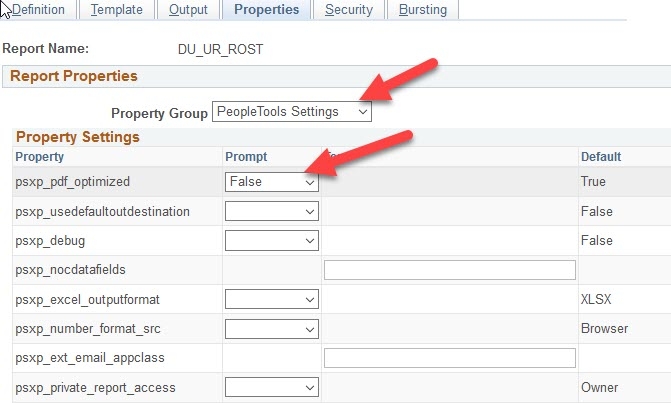
Set permissions for the types of changes you allow on a PDF.
How? Select PDF Security from the Property Group dropdown. Select one of the following values (encryption levels) next to pdf-changes-allowed:
0: none
1: Allows inserting, deleting, and rotating pages
2: Allows filling in form fields and signing
3: Allows commenting, filling in form fields, and signing
4: Allows all changes except extracting pages
Make the report viewable in older XLS formats.
How? Select PeopleTools Settings from the Property Group dropdown. Set property of psxp_excel_outputformat to "XLS-HTML." This will make the report viewable in Microsoft Excel versions 2002 and higher.

Feel free to explore further the different properties as Oracle defines them.
Do you have a fun and creative way that you have defined a report you have created? We would love to hear about it!
Comment on this blog or email our Communications Team to discuss ways that you can share your knowledge with our community! #shareyourknowledge @heug_trag
Dede Young: dyoung@niu.edu
Anna Kourouniotis: anna.kourouniotis@duke.edu