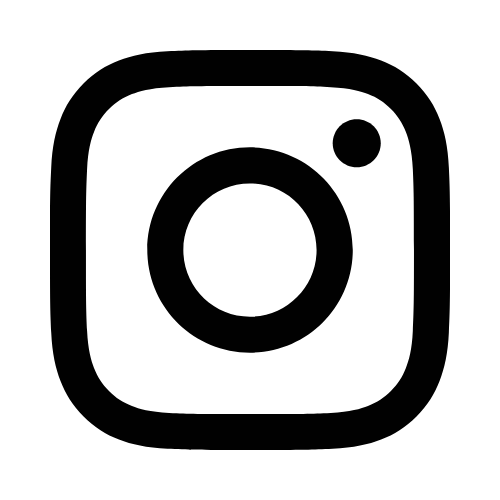Did you know that you can create datasets with Power BI to provide your clients with more access to data for self-service decision making? Yes, you can!
First, create a dataset that contains all the elements that your clients commonly utilize, validate it for accuracy, and hide any data elements that you might not want them to have access to, such as student specific identifiers, etc. Then publish it to your Power BI cloud-based service so that it can be accessed by your clients.
Once the dataset is in the cloud service, all your clients have to do is log in, go to the proper workspace, select Datasets, select the Create Report icon under Actions, and start creating their visualizations utilizing the validated data. When they’re finished, they can save their report and it will always be there for them to go back to. They are also able to download a copy of their report to work on in the Power BI desktop.
If security is a concern, you can create a workspace just for the dataset and provide access to only those clients who need it. It’s also a good idea to conduct training sessions on how to utilize the dataset and then grant access to the dataset workspace after clients have completed the training session.
Want the dataset to automatically refresh so you don’t have to manually do it yourself? Just set up those specifics in the gateway. The dataset will refresh on schedule and, as long as your clients have saved off their reports, they will also be updated with the refreshed data!
Unlocking data and providing your clients with the ability to analyze and create their own reports has never been easier.
Follow the TRAG online!