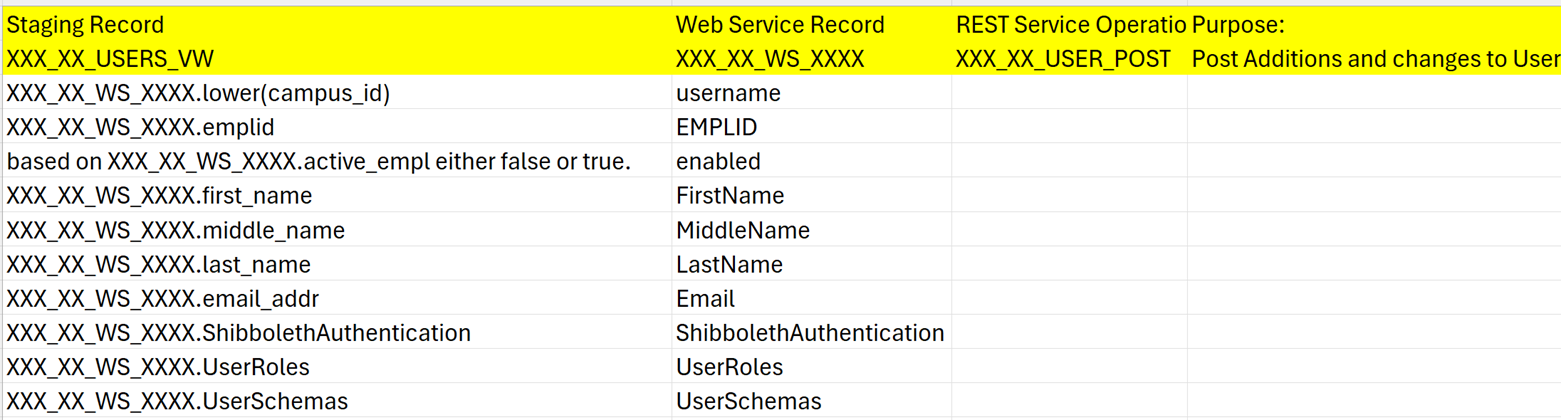Data Mapping September 25, 2025
Sandra Asebedo
UT Arlington
COP- Connected Campus
Definition from Wikipedia:
“Data mapping is the process of creating data element mappings between two distinct data models.”
When receiving a new request for a custom report or interface, I prefer to have a functional specification with the record and field to pull the data from and where it should go in the custom interface or report. If the functional user does not have the record and field name where the data is stored, I ask for a screenshot of the PeopleSoft page that includes navigation and the field highlighted that they want to put in the report or custom interface. If they can do a control-J to provide the page and component name, it saves me a step in my research. I can then use this information in Application Designer to determine where the data on the page is coming from.
What types of programs need a data mapping document:
· Programming interfaces
· Reports
Who should create the data mapping document?
This document can be created by the programmer or a functional user who is proficient in PeopleSoft and who can understand the system it is interfacing with.
As a Senior Programmer, I prefer to be the one responsible for the master data mapping documents because functional users do not have an interest in all the data a programmer wants. With one master document, the developer could share it with the functional users, and the functional users could hide the columns they are not interested in.
When should the data mapping document be created?
Data mapping documents are best created when the new interface is being created. What we as developers need is time from management to create the necessary documentation to support this new interface for years to come.
Various reasons why the document is not created:
· Time not allocated to the task
· Inappropriately sized development teams
· Lack of commitment from management to thoroughly document a project
· Not knowing when the documentation is necessary
· Thinking that not creating the necessary documentation reinforces job security
Example of ramifications of not creating the necessary documentation to support the program:
I have had to go back to an existing interface that has been running for 10 years and create data mapping documents. The problem here is that some documentation gets lost after so much time. Ten years ago, I had complete documentation from the vendor. This included diagrams of the systems and how they interact, where the data we are sending is being used, the triggers being called, the testing scenarios, the data retention policy, etc.
What a data mapping document should include:
PeopleSoft record and field, field position in record, data type and size, vendor record, vendor field, vendor field position in record if available, vendor screen where data appears, PeopleSoft business logic that used to populate the field.
I use Excel for creating data mapping documents because I find it easier to work with and manage.
Some examples of data mapping documents:
|
Three-Peat_DVLP Table
|
PeopleSoft
|
|
Report File
|
Field
|
Field Type
|
Length
|
Record
|
Field
|
Key
|
Comments/Issues
|
|
Item #4
|
ACAD_CAREER
|
CHAR
|
4
|
XX_XXXXXX_3PEATDEV
|
ACAD_CAREER
|
K4ASC
|
Academic Career
|
|
Item #5
|
UNFN_TYPE
|
CHAR
|
1
|
XX_XXXXXX_3PEATDEV
|
XXX_XX_UNFN_TYPE
|
K5ASC
|
Unfunded Type:
‘D’ = Developmental,
‘R’ = 3 peat,
'P' = PE
|
|
|
|
|
|
|
|
|
|
|
Item #6
|
CRSE_ID
|
CHAR
|
6
|
XX_XXXXXX_3PEATDEV
|
CRSE_ID
|
K6ASC
|
Course ID
|
|
Item #7
|
SUBJECT
|
CHAR
|
8
|
XX_XXXXXX_3PEATDEV
|
SUBJECT
|
|
Subject Area
|
|
Item #8
|
CATALOG_NBR
|
CHAR
|
10
|
XX_XXXXXX_3PEATDEV
|
CATALOG_NBR
|
|
Catalog Nbr
|
|
Item #9
|
SCH
|
NBR
|
3.2
|
XX_XXXXXX_3PEATDEV
|
UNT_TAKEN
|
|
Units Taken. From the row with
PS_CLASS_TBL.CLASS TYPE <> ‘N’
|
For over 10 years, I also helped maintain the Coordinating Board (CB) mapping document for each CB report while the reports were in PeopleSoft. We have since moved off all CB reports to SAS. I am now maintaining the FADS (Financial Aid Coordinating Board report). We do, however, maintain a CB data mapping document for our FADS report, and it is in Excel.
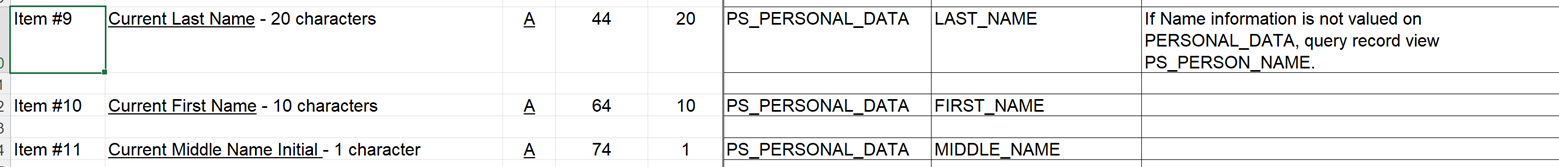
Additional data mapping example: