A warm welcome to the 116 people that joined the HEUG so far this month! A lot is happening and as a new member, you might be wondering "what is going on"?!
Did you know that you can post and find employment opportunities right on HEUG.Online? Unemployment rates are high, so if you are anyone you know is looking for a new opportunity, visit the Job Lisitings Forum to search the posted opportunities.
Is your institution looking to market an available position? Use HEUG's vast network to find the right candidate. Post your job opening on HEUG.Online for all of the HEUG members to view and apply. There is no cost to you or your institution for the posting, however, the member that is posting the job does need to be a HEUG member.
You first need special access to post a job, so you will need to email support@heug.org and request permission to post a job within your organization.
Follow the directions below to post your jobs!
- Once this is granted, you will go to the HEUG website select Engage > Discussion Forums > Job Listings from the toolbar.
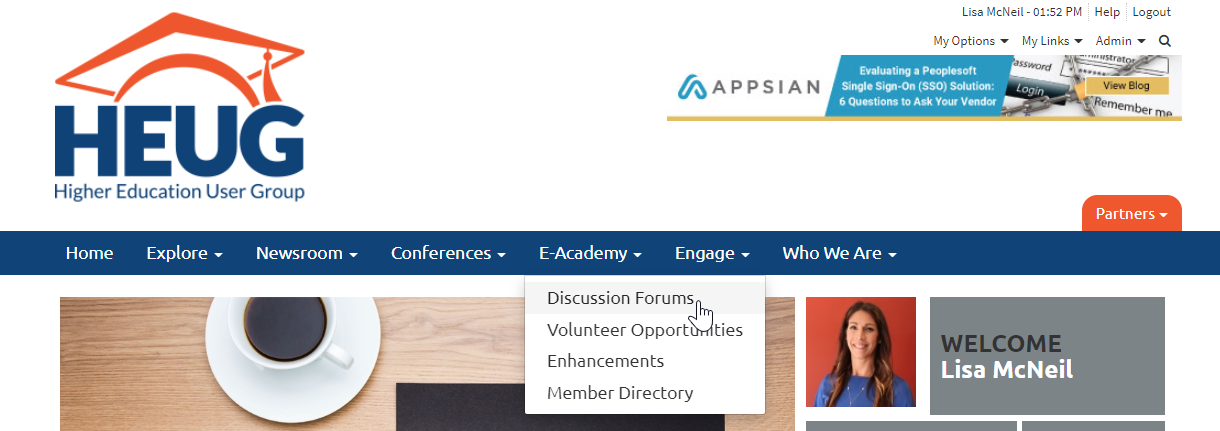
- Next, choose the most appropriate topic you would like to post your job to. The choices include CRM, E-Business Suite, Financial, Human Resources, Other, Project Management and Training, Student and Technical.

- Then, click ‘Add a Thread’ on the page. This will bring up a form to complete, you may paste in your information and/or attach the job description.
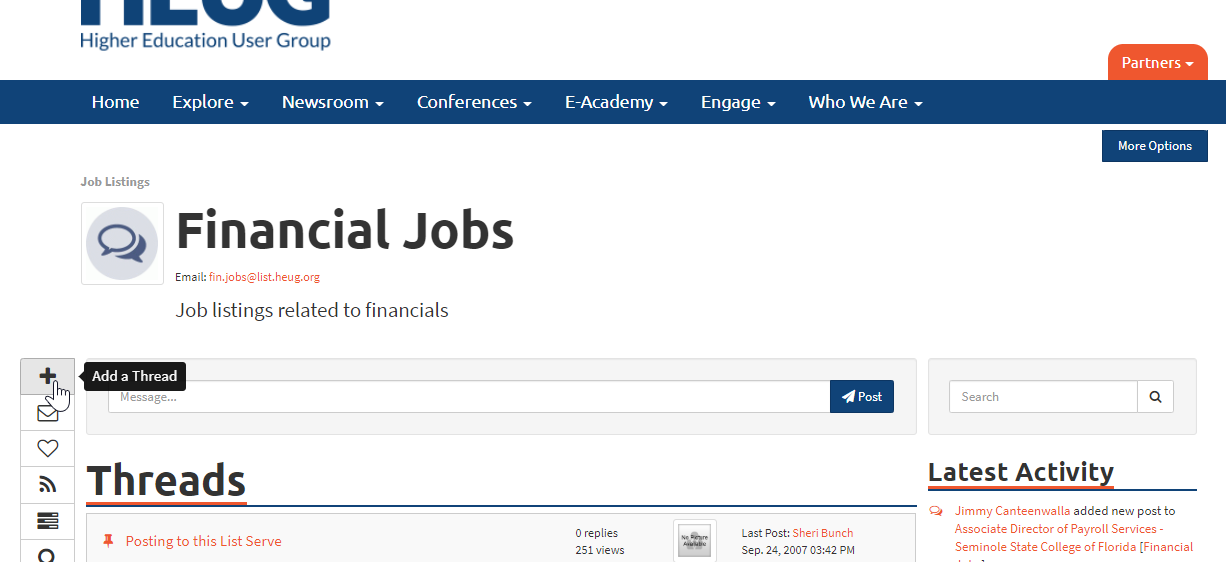
- Once you are all set to post, click ‘Post Thread’ and the job will be live.
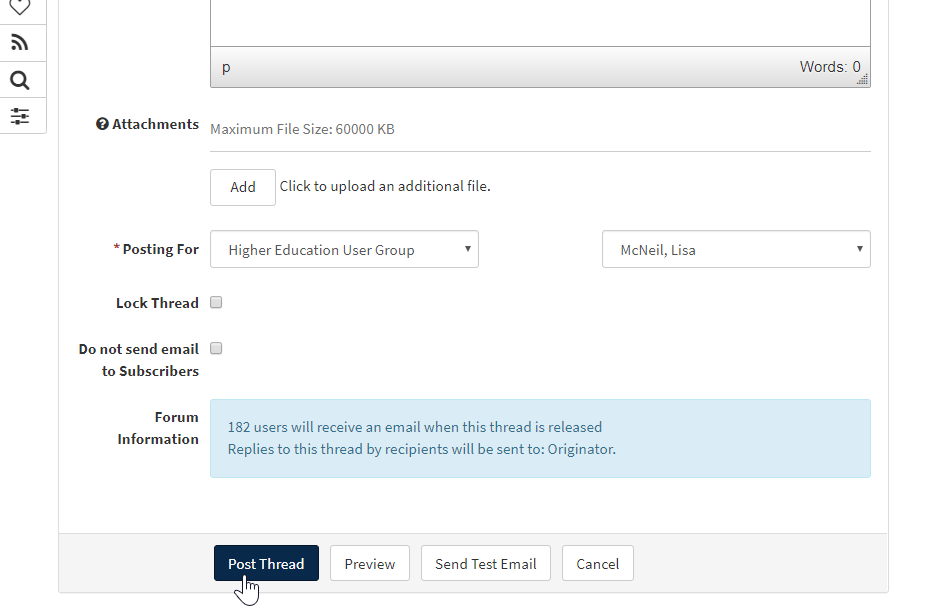
- You may also ‘Subscribe to Topic’ or make the topic a ‘Favorite’ by clicking the appropriate buttons located on the sidebar on the left-hand side.
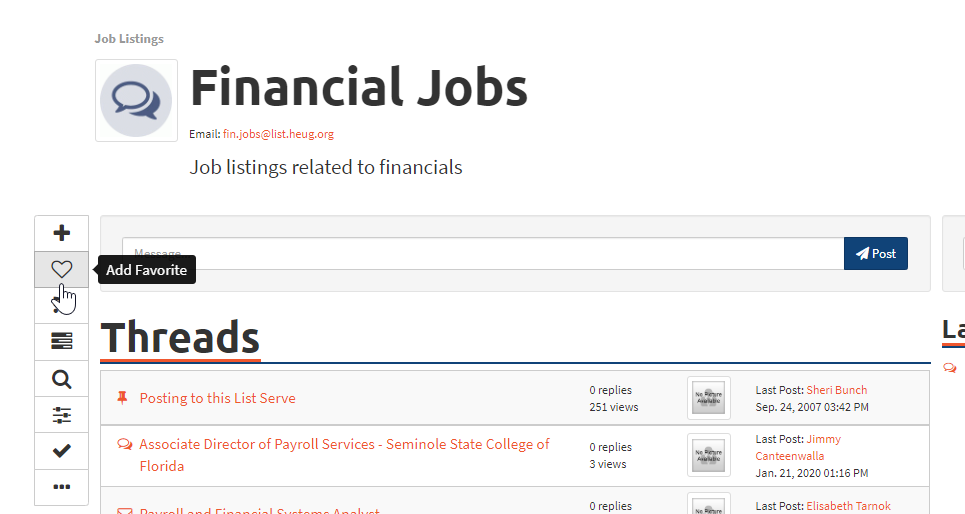
For further assistance with posting a job to HEUG.Online, feel free to contact us at support@heug.org.