A warm welcome to the 270 people that joined the HEUG so far this month! A lot is happening and as a new member, you might be wondering "what is going on"?!
Networking and information sharing is commonly at the top of the list when attendees are asked what they enjoy most about attending a conference. So how can you ensure a top-notch experience at Alliance 2020? Well to start, you can update your member profile! This will make it easier for members to find and connect with you after the conference and throughout the year. To update your profile follow these simple steps:
1. Edit Profile: “My Profile” is the spot to update all of your personal information such as:
- name
- title
- organization
- year of birth
- contact information
To edit any of the information just simply click the “edit profile” button, make your edits, and click “ok.”
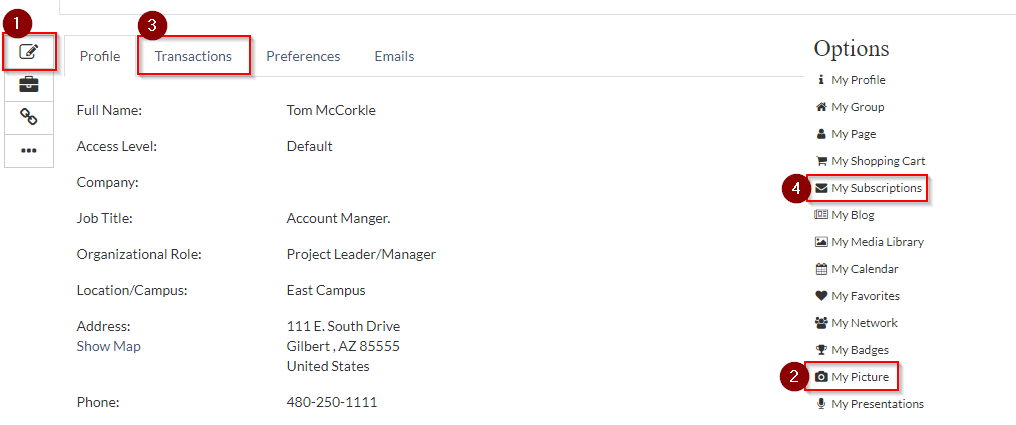
There is one item on this page you cannot edit on your own and that is your private email, this is for security purposes and to ensure that this email is from an approved institution. To initiate this change, you must be out of edit mode and under your private email you will see [To request a change send an email to: support@heug.org]. Click the link and you will be prompted to enter in both your new and old email address. This is very important to keep updated because this is the email necessary correspondences are sent to.
2. Update Profile Picture: click on "My Picture" on the right hand side under About this User, update file and click "ok."
3. Transactions Tab: Another great feature under “My Profile” is the “Transactions” tab. This is where you are able to see all transactions that you have made on the HEUG.Online website including any webinars or conferences that you may have attended. If you are in need of a receipt, this is where you can find it.
4 . Listserv Subscriptions: “My Subscriptions” is where you are able to search for groups, forums, and blogs that you would like to subscribe to. You may click on the “Add Subscription” button to search for groups or topics. If you no longer wish to be subscribed to a topic click on the "X" next to the subject to delete it. A great feature on this page is located right under your name, the “Set Account to Vacation Mode.” If you are going to be out of town for a period of time and would not like to receive the updates and emails from your subscriptions while you are gone. This will stop emails coming through until you return and re-click this button again.
Please email any questions or comments to support@heug.org.